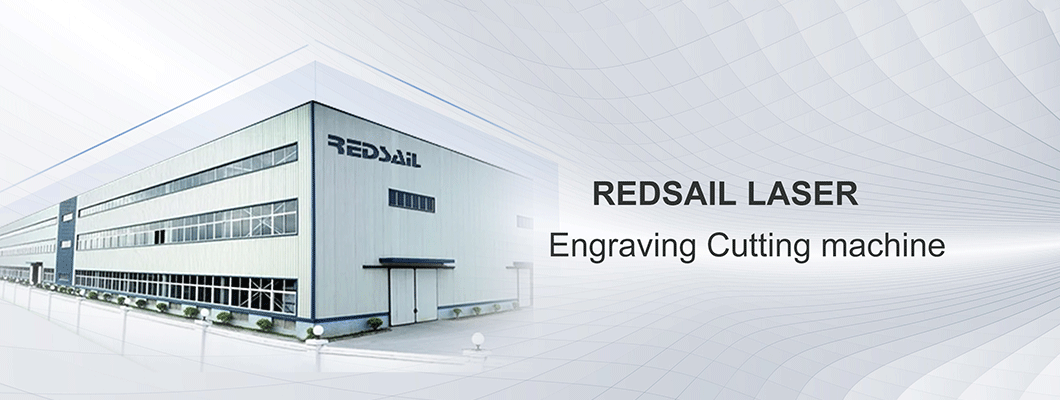
Startup steps
Step 1: start the main power supply and regulated power supply (check the three-phase voltage balance);
Step 2: Open the main cutting gas valve (detect whether N2 and O2 leak);
Step 3: Turn on the chiller. (Check whether the water temperature and water pressure are normal, the laser water temperature is about 25 ℃, and the fiber and cutting head water temperature is about 28 ℃);
Step 4: Start the machine power supply. (button switch);
Step 5: Start the laser. (The laser power is on, the high voltage is on, and the indicator light is green);
Step 6: Start the system host, enter the system desktop, start the operating software system, and return the machine tool to zero point;
Step 7: Adjust the focus position and replace the nozzle according to the corresponding materials. (For example, the carbon steel positive focus replaces the double-layer nozzle; the stainless steel negative focus replaces the single-layer nozzle);
Step 8: Move the cutting head of the machine tool over the material, and the cutting head sensor will be calibrated automatically or manually. (When the machine is started every day, the machine tool must return to zero, and the cutting head sensor is calibrated automatically or manually);
Step 9: Manually test the gas N2 and O2 to confirm whether the gas (air) pressure is normal;
Step 10: confirm whether the cutting procedure is consistent with the material;
Step 11: call the processing program in (automatic interface) and load the cutting parameters;
Step 12: Start the program, walk the border, and check the size and location of the cutting file (whether it is within the effective range of materials);
Step 13: Start processing. Pay attention to the cutting conditions at any time during processing. If the cutting head may collide or pass through a cavity, stop immediately. Only after troubleshooting can the cutting continue.

Leave a Comment