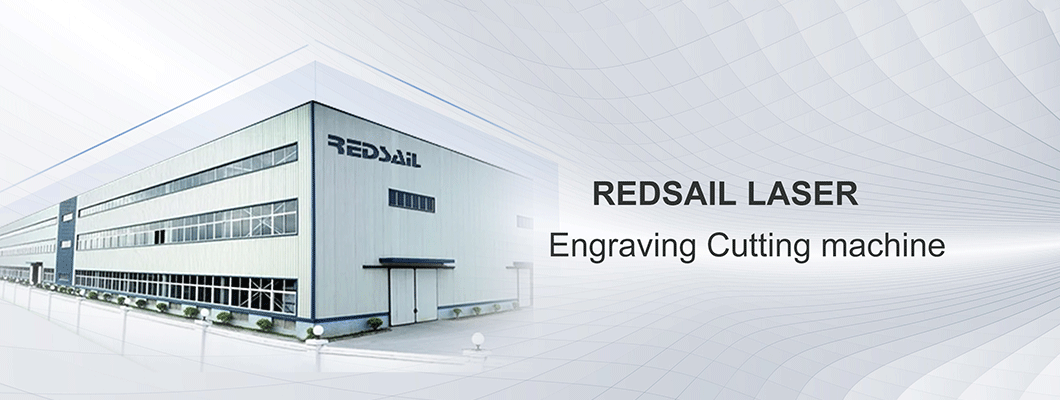
Some customers feel that the cutting effect of optical fiber laser cutting machine is not good after a long period of mass production. How to solve the problem? Why is the cutting effect not as good as before? Today, we will discuss why the cutting quality of your fiber laser cutting machine is not as good as before after a long period of mass production, and how to solve this problem.
Slag appears during processing for a period of time
The main reason is that molten metal cannot be discharged smoothly from the slit. Then, we need to check other reasons, such as the optical path problem of the laser head, the change of cutting gas flow and the temperature change of the processed plate.
We can compare the slit width of the part with and without quality reduction. If the slit width is different, it means that the lens of the fiber laser cutting head has a temperature change or the lens is dirty, resulting in the deviation of the actual focusing position and center of the laser. Then, it is necessary to check whether the temperature of the collimating and focusing lens of the cutting head is normal, whether the lens of the laser head is dirty, and correct the centrality again.
resolvent:
The optical lens inside the laser output head and the cutting head has high requirements for cleanliness. Any small impurities or scratches can cause serious damage. Clean and disassemble the lens in a dust-free environment. Please observe the laser output head with a microscope and wipe it clean with a dust-free cotton swab and absolute alcohol. Please note: Do not remove the optical components without permission or removal conditions.
Excessive burning during processing
The main reason depends on the change of relevant conditions, such as paper temperature, cutting gas and laser head. When the thick plate is processed for a long time, due to the relatively slow processing speed, the heat accumulation of the thick plate causes the material temperature to rise, which leads to excessive combustion. This may also be due to the excessive accumulation of energy and burns caused by the shift of laser focus position and the change of light spot distribution on the material due to the temperature change of the lens on the optical path or the dirty lens.
At this time, you should check whether the lens of the optical fiber laser cutting machine is clean, whether the lens temperature has obvious changes, whether the nozzle center is offset, and whether the problem still cannot be solved after confirming the above aspects. You need to consider whether the laser output head is abnormal (such as spots or condensation).
Long time processing solution of laser cutting machine
resolvent:
1) If the nozzle is abnormal or overheating, check the internal lens.
2) Observe the red light with white paper to make it far away from the nozzle or at an angle. If there is obvious shadow in the red light, the internal lens is dirty.
3) Use black photo paper to observe whether there is shadow in the shape of photo paper. If there are black spots, the lens is dirty.
4) The most intuitive judgment method is to observe the optical fiber output head with a microscope in a dust-free room, and observe whether there is any abnormality in the cutting head from both ends.
Unable to cut after processing for a period of time
The main reasons are the optical path of the laser head, the power supply of the laser and the cutting air flow. When the focus of the laser head lens shifts or gets dirty, the laser energy on the surface of the material will be affected to change, resulting in the inability to penetrate. At the same time, if the laser power supply voltage is unstable, the laser output power is unstable and will lead to impermeability. If the air supply pressure is insufficient or the nozzle is damaged, it will also lead to cutting failure.
resolvent:
In order to avoid the decline of processing quality, we propose the following suggestions:
1. Select the appropriate optical fiber laser cutter and laser source according to the thickness of the processing board. Do not use laser to batch process plates with limited cutting capacity. For example, if the limit cutting thickness of the laser is 25mm, the batch processing thickness of the laser should be within 20mm.
2. Design appropriate cutting modes for plates with different thicknesses. In principle, patterns smaller than 0.8 times of the plate thickness should be avoided. When the thickness of the sheet is relatively thick relative to the cutting ability of the laser, the sharp corner can be changed into a round corner accordingly, or cut in pulse form to avoid burning of the sharp corner.
3. Reasonably arrange the cutting sequence to avoid high-density cutting in the same area in a short time.
4. Select appropriate cutting process to avoid batch processing of printing plates at extremely high cutting speed.
5. Improve the punching process to avoid unstable punching, otherwise the lens of the cutting head may become dirty and the nozzle may be damaged.
6. Select a suitable water cooler to ensure that its flow and cooling capacity meet the requirements of the laser.
7. Ensure the purity of cutting gas and the stability of output pressure.

Leave a Comment