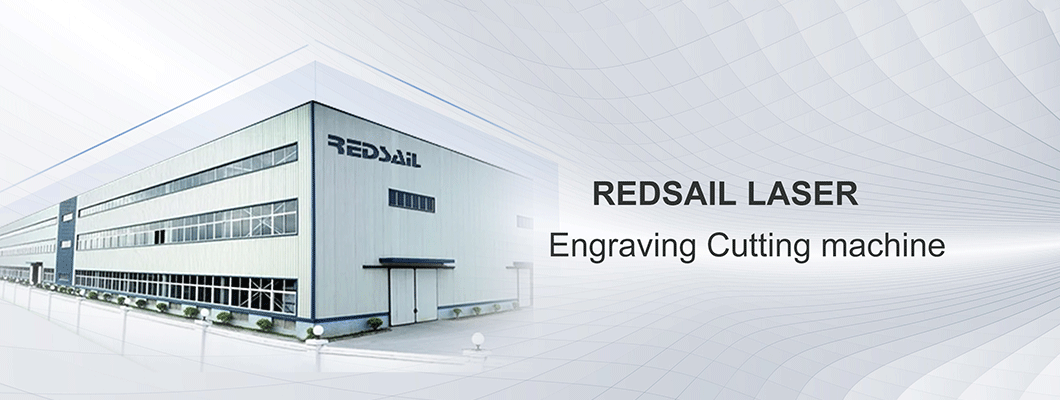
In recent years, with the continuous development of laser cutting technology, its application is more and more extensive, but in its use process, it is easy to have the following problems.
1. When the laser cutting machine is scanning, the words printed are double.
Solution: First, guide the light and confirm that the laser is hit at the center of the reflector. If the fault persists after the light guide, check whether there is clearance between the X roller and the X slide rail, and whether the X roller moves smoothly. If it is confirmed that there is no problem above, the X axis motor is faulty, and the X axis motor needs to be replaced.
2. When the machine is repositioned, it cannot return to the same point.
Solution: Manually move the X-axis slide rail to the front of the machine, and check whether the left and right X-axis slide shafts are close to the bottom. If the X axis is twisted, open the front door. There is a coupling between the Y axis motor and the Y axis belt. Loosen one of the screws, manually pull the X axis slide rail to the bottom, and then lock the screw. The X axis slide rail can maintain balance.
3. Laser power attenuation
Solution: Clean and maintain each reflector and focusing lens of the machine, and adjust the laser beam to the center of the reflector.
4. Sometimes there is no laser
Solution: Check the water flow of the water pump or water pipe. It may be that the water pipe of the circulating water is partially blocked or the water pump is broken, and the lift is not enough, which causes the water protector to open and close at different times.
5. Graphics scanned at work vary in depth
Solution: Paste a double-sided adhesive tape on the nozzle, and use the light guide mode to hit a black spot on the double-sided adhesive tape to see whether it is in the center. If it is biased, adjust the reflector above the nozzle, and then hit a black spot on the double-sided adhesive tape until the laser hits the center of the nozzle.

Leave a Comment