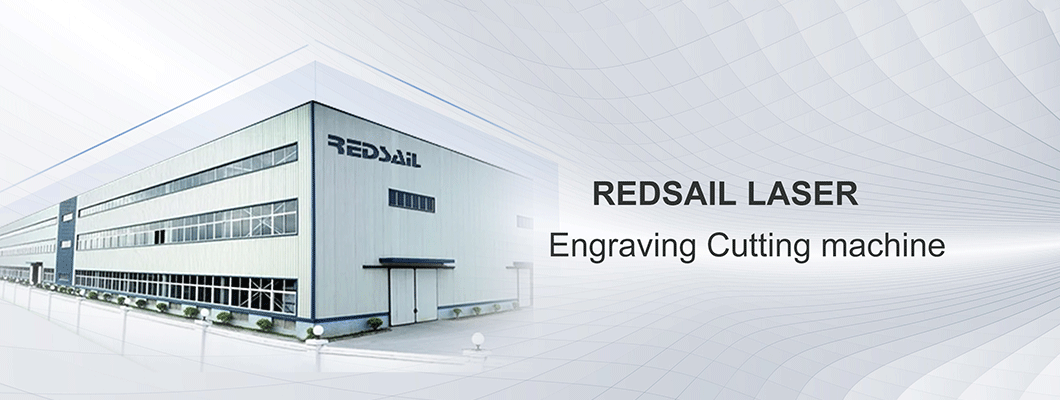
Mechanical equipment has been used for a long time, and there must be various problems, big and small. In fact, some minor problems are easy to solve, but you may not know the equipment very well. If you can't find the cause, you have to go to the manufacturer and ask someone to repair them. That will not only delay time, but also delay production efficiency. For such a long distance, you must pay to repair a small problem that may take only a few minutes. Here are some problems that may occur in the daily life of the laser marking machine.
1. Basic equipment failure, 2. Light emission problem, 3. Laser intensity problem, 4. Galvo problem, 5. Galvo jitter with abnormal noise
Basic fault of the equipment: board problem, replace the board. The ON, OFF and RUN gears on the driver are incorrectly selected, and the signal wiring between the board and the driver is open circuited. Replace or re weld it. The krypton lamp is good or bad. If it is bad, replace the krypton lamp. Check whether the computer control system or the computer is obstructed. If the laser power supply is good or bad, replace the laser power supply. If the Q driver is good or bad, replace the Q driver. Switch is broken, replace Q switch. Several major faults of laser marking machine and key points for handling: very effective
Luminescence problem: The wrong startup sequence may cause the device to emit light continuously. The correct way is: main power supply - computer - marking software - chiller - Q driver - laser power supply - when the READY light on the excitation power supply is on - press the RUN key to start - galvanometer power switch, and the shutdown is in the opposite order. The ON, OFF and RUN gear switches of the Q driver are wrong, and the board is faulty. Check whether the board is damaged, and the Q switch is faulty. The normal condition is that the Q switch lights up when marking, and the Q switch locks the laser when not marking. There is a problem with the computer or the control system, and the Q drive is broken. Replace the Q drive. If the Q switch is broken, replace the Q switch (this is rare. Generally speaking, if the Q switch is broken, the Q driver will give an alarm).
Ultraviolet laser marking machine
The problem of laser intensity: if the CW method is not selected, the light will become weak, so the CW method should be selected. The gear of Q driver is wrong, and the correct one is M1. The focus is not right, the water temperature is too high, the krypton lamp is aging, and various lenses on the laser equipment are dirty or scratched. The cavity, total mirror, semi mirror and beam expander are not properly adjusted, the laser is not hitting the center of the galvo, or the galvo lens is scratched.
Galvo problem: The software parameter is zero, which will cause the galvo to not move, so the parameter needs to be adjusted. Check whether the card board is damaged, whether the galvanometer signal wire is open, whether the galvanometer is damaged, and whether the computer control system is faulty.
There is an abnormal noise when the galvanometer shakes: the bottom line is not connected properly, the board card is damaged, the laser power supply is turned off, and the Q driver is used to gently touch the galvanometer lens to see if it shakes or hear if the galvanometer whistles. If the obstacles are eliminated, turn on the laser power supply and the Q driver one by one to determine whether it is caused by the laser power supply or the Q driver.

Leave a Comment