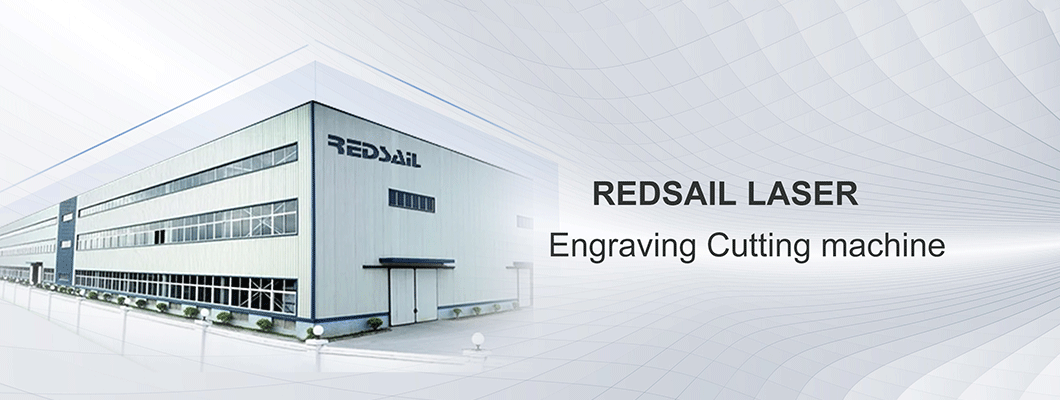
The use process of laser engraving machine is very simple. Using laser engraving and cutting is like printing paper with a computer and printer. You can use various graphics software to design graphics in the Win10/Win7/WinXP system environment, such as CAD, PS, AI and other software to edit graphics, vector graphics and various CAD files, and then import them into the device through the laser engraving machine software, which can be easily "printed" on materials.
The only difference is that the printer can only print toner on paper, while the laser engraving machine "prints" patterns on almost all materials, such as wood products, PVC, plastic plates, metal plates, stones, etc.
Laser carving methods can be divided into dot matrix carving and vector cutting according to different carving methods.
01. Point carving
Point engraving is a dot printing method with high definition. The laser head swings around the printed material, carving points one line at a time, then moving the laser head up and down at the same time, drawing several lines, and finally forming the image or text of the entire version. Scanned graphics, text and vectorized text can be carved with dot matrix.
02. Vector cutting
Unlike dot matrix carving, vector cutting is performed on the outline of the text. We usually use this mode to carve wood, PVC, paper and other materials, and can also be used for marking various materials. The performance of the laser engraving machine mainly depends on the engraving speed, engraving intensity and the size of the point.
Laser engraving machine control panel
03. Engraving speed
The engraving speed is the moving speed of the laser head, usually in IPS (inch/second). High speed brings high production efficiency. Speed is also used to control the depth of cutting. For a specific laser intensity, the slower the speed, the greater the depth of cutting or carving. You can adjust the speed through the panel of the laser engraving machine or the software driver of the computer. The adjustment range is 1% to 100%. The advanced motion control system of Longtai laser engraving machine can enable the equipment to obtain super fine engraving quality in high-speed engraving.
04. Engraving strength
The intensity of engraving is reflected in the intensity of the laser on the material surface. For a specific engraving speed, the greater the intensity, the greater the depth of cutting or engraving. You can adjust the engraving force through the rocker of the laser engraving machine, or you can adjust it with the software driver of the computer. The adjustment range is 1% to 100%. The greater the strength, the faster the speed. The deeper the cut.
Control software of laser engraving machine
05. Engraving format size
Lenses with different focal lengths can adjust the size of the light spot. Small spot mirror is used for high resolution engraving. Large spot lenses are used for low resolution engraving, but vector cutting is the best choice. The standard configuration of the new device is a 2.0 inch lens. The spot size is in the middle, suitable for various occasions.

Leave a Comment